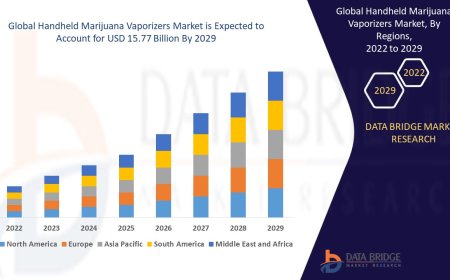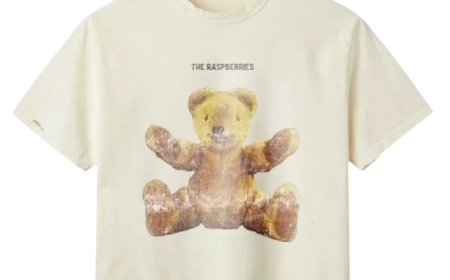AVEVA Edge SCADA: A Simple Guide for First-Time Users
New to AVEVA Edge SCADA? Learn how it works, what it does, and how to get started—step-by-step with Pima Industrial.

Starting with SCADA software can feel overwhelming. You hear words like protocols, HMI, OPC, and scriptingand it sounds like rocket science. The truth is, with the right tool and clear support, its not. AVEVA Edge SCADA gives first-time users a clean and friendly way to monitor and control machines. In this guide, youll learn what AVEVA Edge SCADA is, what it does, and how to get startedeven if youve never used a SCADA system before. All explained in plain English, with help from Pima Industrial.
What Is AVEVA Edge SCADA?
AVEVA Edge SCADA is a software tool used to build Human-Machine Interfaces (HMI) and Supervisory Control and Data Acquisition (SCADA) systems. These help you monitor and control machines in real-timefrom a computer, control panel, or even a phone.
Think of it as a digital dashboard for your factory, plant, or equipment. You see everything live, in one place.
Why First-Time Users Like AVEVA Edge
AVEVA Edge is great for beginners because it:
-
Runs on basic hardware
-
Works on Windows, Linux, and embedded devices
-
Connects to most industrial protocols
-
Doesnt need deep programming knowledge
-
Offers mobile-friendly remote access
Pima Industrial helps first-time users install and launch AVEVA Edge smoothly. No need to guess your way through it.
Key Features Youll Actually Use
Here are the tools most beginners use in their first projects:
-
Graphic Screens Build control panels with drag-and-drop tools
-
Alarms Get notified when something goes wrong
-
Trending See data over time with simple charts
-
Data Logging Save info for reports or history tracking
-
Remote Access View your system on a phone or tablet
You dont have to use everything at once. Start small and grow over time.
How to Get Started with AVEVA Edge SCADA (Step-by-Step)
1. Choose Your Device
Pick a PC, panel, or embedded device that fits your setup. AVEVA Edge runs on many platforms, including:
-
Windows 10 or 11
-
Windows IoT
-
Linux-based systems
-
Thin clients
-
Raspberry Pi (for testing)
2. Install the Software
You can get the AVEVA Edge installer from the official site or through Pima Industrial. The install is quick and simple. Just follow the setup wizard.
3. Start a New Project
Launch the development environment and create a new project. Youll set:
-
Project name
-
Target platform (Windows, Linux, etc.)
-
Screen size
4. Build Your Screens
Use the drag-and-drop editor to create visual controls:
-
Gauges
-
Switches
-
Text displays
-
Graphs
Each object links to a data point from your device.
5. Connect Your Device
Use built-in drivers to connect to PLCs or other equipment. Popular options include:
-
Modbus
-
OPC UA
-
MQTT
-
Siemens
-
Allen-Bradley
Just add the correct IP address or port settings.
6. Add Alarms and Trends
You can set up alarms to trigger when values go too high or low. Trends help you track how values change over time.
7. Test and Run
Hit "Run" to test your project. Youll see your live system on-screen. You can interact with controls and see changes instantly.
8. Enable Remote Access
Want to view your system on a phone or tablet? Enable the built-in web server. This makes your project viewable from any browser.
Tips for First-Time Users
-
Start with a small test project
-
Use tags to keep your data organized
-
Save often while building
-
Use simple names for alarms and screens
-
Reach out to Pima Industrial if you get stuck
How Pima Industrial Supports New Users
Pima Industrial helps users install, set up, and launch AVEVA Edge smoothly. They can assist with:
-
Device selection
-
Driver setup
-
Alarm configuration
-
Remote access
-
Troubleshooting
Their team knows AVEVA Edge inside out and speaks in clear languagenot tech jargon.
Common Mistakes to Avoid
-
Dont skip testing Always test each screen before full deployment
-
Avoid using too many tags early Start clean and add more as needed
-
Dont ignore updates Software updates fix bugs and add features
-
Never share admin access Set user roles for safety
FAQ
What does AVEVA Edge SCADA do?
It helps monitor and control machines through visual dashboards and real-time data.
Is AVEVA Edge good for small projects?
Yes. It works on low-cost devices and grows with your needs.
Can I run AVEVA Edge on a laptop?
Yes. A standard Windows laptop is enough for small to medium projects.
Do I need coding skills?
No. Most tasks are drag-and-drop, and scripting is optional.
How do I connect my PLC?
Use built-in drivers like Modbus, OPC, or MQTT. Setup takes just a few minutes.
Can I access it from my phone?
Yes. Enable web access and log in through a browser.
What is the difference between HMI and SCADA?
HMI shows machine status; SCADA also collects data and controls systems.
How long does setup take?
Most users complete their first setup in a few hours with help.
Can I use AVEVA Edge without internet?
Yes. It runs offline. Internet is only needed for remote access or updates.
Where can I get help?
Contact Pima Industrial for setup, training, and troubleshooting.
Final Thoughts
You dont need to be an expert to use AVEVA Edge SCADA. With simple tools and helpful support, first-time users can get started fast. Build your first project, connect to your machines, and begin viewing live data all in the same day. And if you need help, Pima Industrial is ready to guide you step-by-step.
Want to try it yourself? Reach out to Pima Industrial and get started with AVEVA Edge SCADA today.