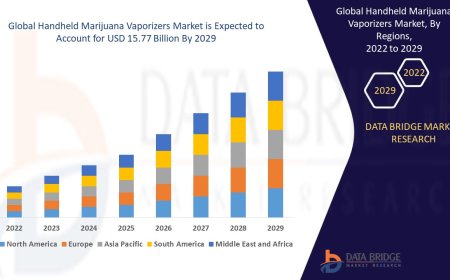Best UI/UX Design Practices for Faster Page Loading
This is where UI/UX Design becomes more than just aesthetics; it plays a vital role in performance, usability, and user retention.

In the digital world, first impressions are often made in a matter of secondsliterally. If your website takes too long to load, users are gone before theyve even seen your logo. This is where UI/UX Design becomes more than just aesthetics; it plays a vital role in performance, usability, and user retention.
While UI (User Interface) focuses on how the site looks, and UX (User Experience) ensures it feels right to navigate, both directly influence page speed and overall satisfaction. A cluttered layout, too many animations, or unoptimized images might seem impressive visually but can seriously drag down performance. On the other hand, a smart, lightweight design creates a seamless journey that loads swiftly across all devices.
Googles latest algorithm updates also prioritize user-centric performance metrics like Core Web Vitals. That means it's no longer enough for your site to look goodit has to load fast and work intuitively. In this article, well walk through proven, real-world UI/UX design practices that enhance page loading speed while keeping users engaged and ready to convert.
Lets dive into the design strategies that make your website fast, responsive, and irresistible.
Optimize Visual Elements Without Sacrificing Aesthetics
Heavy images, large SVG files, and uncompressed media are the silent killers of page load times. Yet, visuals are central to compelling UI/UX design. The trick is not to eliminate thembut to use them smarter.
-
Compress images: Use tools like TinyPNG or WebP format to significantly reduce file sizes without quality loss.
-
Implement lazy loading: This technique loads images only when they enter the users viewport.
-
Use SVGs wisely: They're excellent for icons and vector graphics but should be optimized before use.
You dont need to strip your site of its visual personality. Instead, you should deliver that personality more efficiently. A clean design with purposeful imagery loads faster and often feels faster too, improving both UX and your SEO standing.
Simplify Your Design Layout
Complex layouts may seem impressive, but they can hurt both usability and speed. A minimalist approach in UI/UX design doesnt mean boringit means focused.
-
Reduce the number of design elements per page. Too many buttons, animations, and fonts confuse users and require more code to load.
-
Stick to a consistent grid structure. This reduces rendering time for browsers and creates visual harmony.
-
Avoid too many font families and weights, which can increase HTTP requests.
The goal is to keep the user's path clear and the design elements purposeful. When users can find what they need quickly, youve not only created a faster siteyouve created a better experience.
Prioritize Mobile-First Design
With over half of all web traffic coming from mobile devices, ignoring mobile optimization is no longer an optionits a mistake.
-
Use responsive design that adjusts layout and media depending on screen size.
-
Load mobile-specific resources (such as smaller images or simplified navigation).
-
Design thumb-friendly interactionstap targets should be easy to reach and use.
Mobile-first UI/UX design isn't just about scaling things down. Its about creating fast, fluid experiences that are intuitive even on the smallest screens. Google also ranks mobile performance as a key ranking factorso mobile optimization directly impacts visibility.
Streamline Navigation and Reduce Redirects
A slow-loading menu or excessive redirects can derail an otherwise good user experience. Efficient navigation is essential to keep users engaged and moving.
-
Use sticky menus and logical category groupings so users dont get lost.
-
Avoid unnecessary page redirectseach redirect adds load time.
-
Enable predictive search or autocomplete to speed up content discovery.
Think of navigation as a tour guide. The smoother and faster it works, the more likely users are to continue exploring your site.
Minimize JavaScript and CSS Files
Behind the scenes, code structure can be just as critical as design layout. Bloated JavaScript and CSS files are common culprits for slow-loading pages.
-
Combine and minify files to reduce the number and size of HTTP requests.
-
Use asynchronous loading for non-essential scripts, so they dont block rendering.
-
Eliminate unused code, especially from legacy plugins or frameworks.
A tidy codebase not only loads faster but also reduces the likelihood of errors and enhances site security. Clean design isnt just visualits structural.
Implement Caching and Content Delivery Networks (CDNs)
No matter how optimized your design is, server response time can still bottleneck performance.
-
Browser caching stores frequently accessed files locally for faster future visits.
-
CDNs distribute your site across global servers, allowing users to load your site from the nearest location.
-
Use efficient hosting that supports fast processing, particularly if your site includes dynamic elements.
Fast loading is a combination of good design and smart backend strategy. Dont let technical slowdowns sabotage great UI/UX efforts.
Focus on Core Web Vitals
Googles Core Web Vitals measure how users experience the speed, responsiveness, and stability of a site. Good UI/UX design directly affects these scores.
-
Largest Contentful Paint (LCP): Improve image and text loading speed.
-
First Input Delay (FID): Minimize script execution time.
-
Cumulative Layout Shift (CLS): Use fixed dimensions for media and reserve space for ads.
By designing with these metrics in mind, youre not just pleasing algorithmsyoure improving real human experiences.
Conclusion:
A fast-loading website is no longer a luxuryits a necessity. Great UI/UX design balances aesthetics with performance, ensuring users not only land on your page but stay there. From optimizing images to simplifying code, every design decision should support both visual appeal and technical efficiency.
If your site feels heavy or sluggish, it's time for a design rethink. Speed doesn't mean sacrificing creativityit means enhancing it through smart choices that benefit your users and your SEO performance alike.
At Leading Edge Provider, we believe that performance-first design is the future.