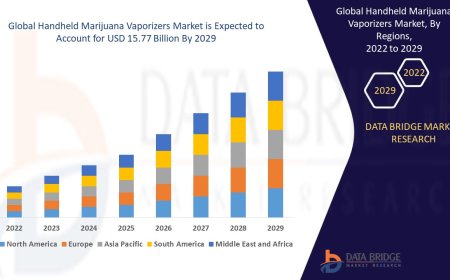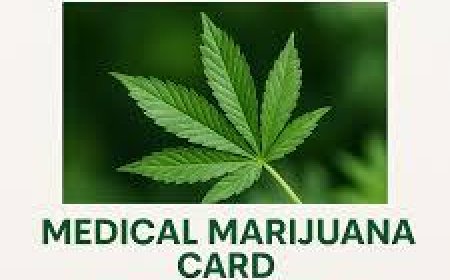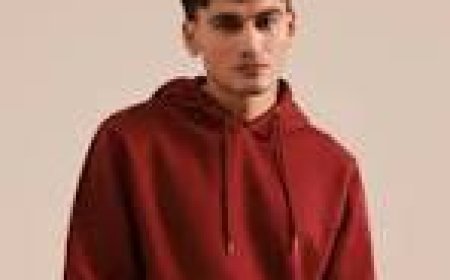How to Go Live on TikTok: A Step-by-Step Guide to Boost Engagement in 2025

TikTok has quickly become one of the most powerful platforms for creators, influencers, and brands alike. While short-form videos dominate the app, one feature thats increasingly gaining momentum is TikTok LIVE. If you want to connect directly with your followers in real time, build stronger relationships, and grow your audience authentically, learning how to go live on TikTok is a must.
In this guide, well walk you through everything you need to know about going live on TikTok in 2025from eligibility requirements to timing strategies and even how companies like AnimatedVideos are using this tool to enhance brand visibility. Lets dive in.
Why Go Live on TikTok?
Before we explore the how, lets understand the why. TikTok LIVE offers an incredible opportunity to:
-
Engage with followers in real-time
-
Answer questions instantly
-
Promote products and services
-
Collaborate with other creators
-
Boost your profiles visibility
Unlike pre-recorded content, live streams feel raw, authentic, and interactive. This authenticity drives trust, which is why more creators and brands are integrating TikTok LIVE into their content strategies.
Who Can Go Live on TikTok?
To unlock the LIVE feature, you need to meet a few basic requirements:
-
You must be at least 16 years old.
-
Your account must have at least 1,000 followers.
If youre over 18, you can also send and receive virtual gifts during live sessions, which can be converted into real money. This makes TikTok LIVE a potential income stream for consistent creators.
How to Go Live on TikTok: Step-by-Step Instructions
Heres a detailed step-by-step process for how to go live on TikTok:
Step 1: Open the App
Launch the TikTok app on your mobile device and log in to your account.
Step 2: Tap the '+' Button
At the bottom center of your screen, tap the + icon to open the video creation screen.
Step 3: Swipe to LIVE
Swipe right on the menu until you reach the LIVE option.
?? Note: If you don't see the LIVE option, your account may not meet the eligibility requirements yet.
Step 4: Add a Title and Cover
Create an engaging title for your live streammake it catchy and informative to attract viewers. You can also choose a cover image for added professionalism.
Step 5: Choose Your Settings
Before going live, check your privacy settings, moderation tools, and filters. TikTok also lets you choose a nonprofit organization to support through donations during the stream.
Step 6: Go Live!
Once everything is set up, tap Go LIVE to start broadcasting to your followers.
Best Practices for TikTok LIVE in 2025
Going live is one thinggoing live successfully is another. Here are some best practices to ensure your TikTok LIVE sessions are engaging and effective:
1. Promote Your Live Session in Advance
Let your followers know when youre going live by posting a teaser video, sharing stories, or updating your bio.
2. Go Live at the Right Time
The best time to post on TikTok can vary based on your audiences location and behavior. According to recent trends in 2025, prime times to go live include:
-
Weekdays: 6 PM 9 PM (local time)
-
Weekends: 10 AM 12 PM & 7 PM 10 PM
Use TikTok analytics to see when your followers are most active and schedule accordingly.
3. Start With a Hook
The first 10 seconds matter. Begin with a high-energy greeting or a compelling question to grab attention immediately.
4. Engage With Comments
A huge part of live streaming is the interaction. Respond to questions, shout out usernames, and acknowledge viewers to keep them involved.
5. Use a Stable Setup
Make sure your camera is steady, your lighting is good, and your internet connection is strong. A shaky or blurry stream can turn viewers away quickly.
TikTok LIVE for Brands and Creators: The AnimatedVideos Approach
As a leader in visual storytelling, AnimatedVideos has adopted TikTok LIVE as part of its marketing strategy in 2025. By combining behind-the-scenes looks at animation projects, live Q&As about video production, and real-time client showcases, the brand leverages live content to build trust and authority.
For example, when launching a new 3D explainer video series, AnimatedVideos hosted a TikTok LIVE event walking viewers through the creative processstarting from storyboarding to final animation. The session included:
-
A live demo of drawing frames
-
Interviews with animation team members
-
A Q&A about video marketing trends
This format not only educated the audience but also generated leads from viewers interested in animated video services.
Tips to Maximize Your Reach on TikTok LIVE
Want more views on your live stream? Try these pro tips:
Use Keywords and Hashtags
In your live title and promotional posts, use keywords like behind the scenes, live Q&A, or even your niche-specific terms (e.g., fitness tips, digital marketing, animatedvideos).
Collaborate With Other Creators
Going live with another creator can double your exposure and introduce your brand to a whole new audience.
Repurpose the Content
After the session, clip highlights and turn them into short TikTok videos, Instagram reels, or YouTube Shorts. This boosts the ROI of your live stream.
Common Mistakes to Avoid
-
Going live without preparation
-
Ignoring the chat
-
Streaming for too long or too short (ideal is 2045 mins)
-
Poor lighting or sound quality
-
No clear purpose or structure for the stream
Always plan your content like a mini showthink of it as a live episode your followers can look forward to.
Final Thoughts
Learning how to go live on TikTok can open doors to deeper audience engagement, stronger brand recognition, and even monetization opportunities. Whether you're an individual creator or a company like AnimatedVideos, going live offers a direct, personal connection that pre-recorded content cant match.
By understanding your audience, going live at the best time to post on TikTok, and delivering value in each session, youll turn viewers into loyal fansand possibly customers.
So grab your phone, hit that LIVE button, and show the world what youve got.