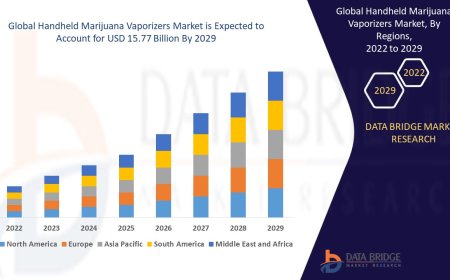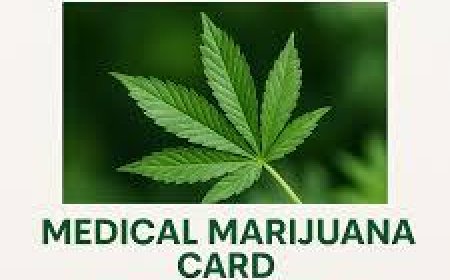Solving Bluetooth Connectivity Issues Using Diagnostic Tools
Fix Bluetooth issues quickly using phone diagnostic software like Phone Clinix for accurate, efficient troubleshooting.

In todays wireless world, Bluetooth connectivity plays a crucial role in how we interact with technology. From smartphones and smartwatches to headphones and cars, Bluetooth serves as a vital link. However, issues like dropped connections, devices not pairing, or weak signals can be frustrating. Fortunately, with the help of phone diagnostic software, these problems can be identified and resolved effectively. One leading name in this space is Phone Clinix, known for offering advanced solutions to detect and fix mobile-related issues.
This article will explore how Bluetooth connectivity problems arise, the role of diagnostic tools in identifying the root cause, and how Phone Clinix and similar phone diagnostic software can streamline troubleshooting.
Understanding Bluetooth Connectivity Issues
Bluetooth is a short-range wireless communication technology designed for device-to-device interaction. Despite its widespread use, several issues can affect its performance:
-
Devices not discovering each other
-
Frequent disconnections
-
Low signal strength
-
Audio lags or poor sound quality in wireless earbuds
-
Failure to connect even when devices are paired
These problems may arise from hardware limitations, software bugs, outdated drivers, environmental interference, or firmware conflicts.
Why You Need Diagnostic Tools
Manually identifying the source of Bluetooth problems is time-consuming and often unreliable. Thats where phone diagnostic software comes in. It automates the process of detecting connectivity problems, offering real-time insights and actionable solutions. Tools like Phone Clinix provide a comprehensive scan of your device, analyzing both hardware and software layers to pinpoint the exact issue.
How Phone Diagnostic Software Helps
1. Automated Problem Detection
Phone diagnostic software like Phone Clinix automatically scans for common Bluetooth-related faults. Whether its a disabled Bluetooth driver, corrupt firmware, or interference from another app, these tools isolate the issue in minutes.
2. Hardware Status Check
Sometimes, Bluetooth issues stem from damaged components like the antenna or the chipset. Phone Clinix performs hardware diagnostics to test the Bluetooth radio module, helping determine if a repair or replacement is needed.
3. Signal Strength Monitoring
Diagnostic tools can measure signal strength in real time. This is particularly useful when experiencing intermittent connectivity or weak signals. Phone Clinix visualizes Bluetooth performance through graphs, giving users insight into how environmental factors may affect the signal.
4. Firmware and Driver Validation
An outdated or corrupted Bluetooth driver can ruin the connectivity experience. Phone Clinix checks whether your phones Bluetooth drivers and firmware are updated and functioning correctly. If not, it guides you through the update or reinstallation process.
5. Interference Detection
Bluetooth operates on the 2.4 GHz frequency, which is also used by Wi-Fi, microwaves, and some cordless phones. Phone diagnostic software can detect interference from these sources. With Phone Clinix, users get suggestions to reduce interferencelike switching Wi-Fi channels or moving away from competing signals.
Step-by-Step Guide: Using Phone Clinix to Solve Bluetooth Issues
Heres how to use Phone Clinix to troubleshoot your device:
Step 1: Install and Launch
Download Phone Clinix from a trusted source and install it on your smartphone.
Step 2: Start a Full Device Scan
Open the app and run a full diagnostic scan. This will include tests for Bluetooth, Wi-Fi, sensors, battery, and more.
Step 3: Analyze Bluetooth Test Results
Navigate to the Bluetooth section in the report. Look for any warnings, error codes, or suggestions provided by the software.
Step 4: Follow Repair Instructions
If the diagnostic reveals a software problem, Phone Clinix will typically offer one-click fixes like driver resets or clearing Bluetooth cache. If a hardware issue is found, the app may recommend professional repair.
Step 5: Verify Performance
After following the suggestions, re-run the Bluetooth test to confirm that the problem is resolved.
Additional Tips for Improving Bluetooth Connectivity
While Phone Clinix and other phone diagnostic software are powerful tools, users can also take these additional steps:
-
Restart Devices: A simple reboot can often resolve temporary software glitches.
-
Unpair and Re-Pair Devices: Delete old pairing records and reconnect.
-
Reset Network Settings: This will clear all network configurations and might solve persistent issues.
-
Keep Devices Updated: Ensure both your phone and Bluetooth device have the latest firmware.
Diagnostic Tools Beyond Phone Clinix
While Phone Clinix stands out for its user-friendly interface and comprehensive diagnostics, several other phone diagnostic software options are worth mentioning:
-
Phone Doctor Plus Offers over 30 diagnostic tests including Bluetooth and signal strength.
-
TestM Delivers an easy-to-understand health report for your smartphone.
-
AccuBattery Focuses more on power consumption, but can identify issues caused by power-hungry Bluetooth processes.
-
Device Info HW Useful for advanced users looking to examine hardware status in-depth.
However, Phone Clinix continues to lead due to its balanced mix of simplicity, depth, and actionable repair steps.
For Technicians: Using Diagnostic Software for Client Devices
Mobile repair shops and technicians can use Phone Clinix as a front-line tool to quickly assess customer complaints about Bluetooth issues. It speeds up service by:
-
Reducing guesswork
-
Providing reliable diagnostic reports
-
Enhancing transparency with customers
-
Streamlining repair workflows
Technicians can even print out diagnostic summaries from Phone Clinix to share with clients, establishing credibility and professionalism.
Future of Bluetooth Diagnostics
As smartphones evolve, so will Bluetooth technology and the challenges it presents. We can expect future versions of phone diagnostic software like Phone Clinix to incorporate:
-
AI-driven predictive diagnostics
-
Cloud-based analysis
-
Integration with smart home ecosystems
-
Support for Bluetooth LE Audio and advanced codecs
This means not just fixing problems, but preventing them before they even occur.
Conclusion
Bluetooth issues can be annoying, but they are no longer difficult to diagnose thanks to powerful tools like Phone Clinix. Whether you're a casual user dealing with laggy earbuds or a technician trying to serve clients efficiently, phone diagnostic software provides the insights needed to resolve these problems quickly. From identifying interference to checking hardware functionality, these tools take the guesswork out of troubleshooting. If youre tired of fiddling with settings and still not getting results, its time to trust Phone Clinix to get to the root of your Bluetooth connectivity issues.